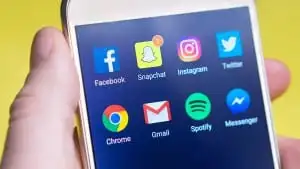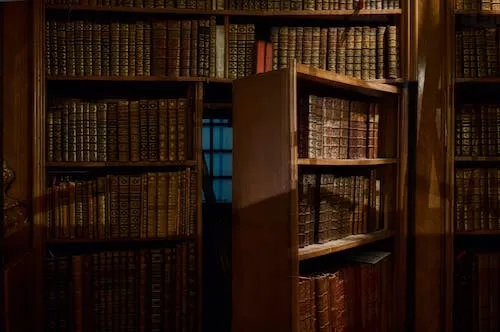It’s here – the new Screen Time feature from Apple. Helping us to monitor our addiction to our devices. And the truth is, I think we’ve all been a bit shocked by the results…
Over three and a half hours each day spent staring at my phone screen? And of that time, almost two hours spent using Social Networking? That’s surely not right, I told myself. But the figures spoke for themselves. The most surprising thing for me, was that it didn’t feel like I was spending that much time on my phone.
Perhaps some of you reading this also feel the same? This is the harsh reality of the time we spend procrastinating from work (because let’s not kid ourselves, the majority of our screen time is simply procrastination , right?) But maybe this new Screen Time feature from Apple is the reality check we all needed. So, this week’s blog will help you cut down on your phone/screen time, which will in turn hopefully enable you to be more focused when studying!
Set Restrictions
Are you someone who manages to spend hours on Snapchat or Instagram before starting any of your homework? Or perhaps you’re slightly addicted to the games on your phone? If so, why not limit yourself to 1 hour (or even less!) of these activities a day. Do this in the ‘App Limits’ option through Screen Time. You can even customise different days, so treat yourself to a few more hours of Social Media at the weekend! Your phone will notify you when you only have 5 minutes left for the day, before logging out of all Social Media/gaming apps.
Schedule Downtime
Through Apple’s Screen Time, there is an option to schedule ‘Downtime’ away from your phone. During this time, only limited apps (ones that you choose to allow) and phone calls with be available. My phone automatically suggested that I schedule Downtime between 22:00 and 07:00, but why not try scheduling this for the time that you complete your homework after school. How about 15:00 to 20:00? This will be an effective way to get rid of those distracting apps, and hopefully you’ll be much more focused on your studying!
A similar option is to enable the ‘Do Not Disturb’ feature on your phone. When this is turned on, all calls and notifications are silenced, your phone won’t vibrate, and your screen won’t light up when your phone is locked. In my opinion, this last one is key. I am always disturbed by my phone lighting up with new notifications! Again, you can schedule ‘Do Not Disturb’ for a specific time each day, so try enabling this feature between 15:00 and 20:00.
Another option you could try is to simply put your phone on Airplane Mode when you want to focus on studying. Again, this will get rid of any notifications that are often so distracting.
Turn Off Notifications
This option is for those of you who are instantly distracted whenever a new notification pops up on your screen – something I am totally guilty of! Within ‘Settings’, head to the ‘Notifications’ section. Here you can go through each one of your apps, and simply turn off ‘Allow Notifications’ for the ones you are most preoccupied by. Another simple solution to stopping you being constantly disturbed!
So maybe the Apple Screen Time programme isn’t so bad after all. Use its options like App Limits and Downtime to your advantage when you want to study and stay focused. You might see some positive results! You can also check out our previous blog post here for more ideas about apps to help you stop procrastinating!
Loads of free IB resources here!